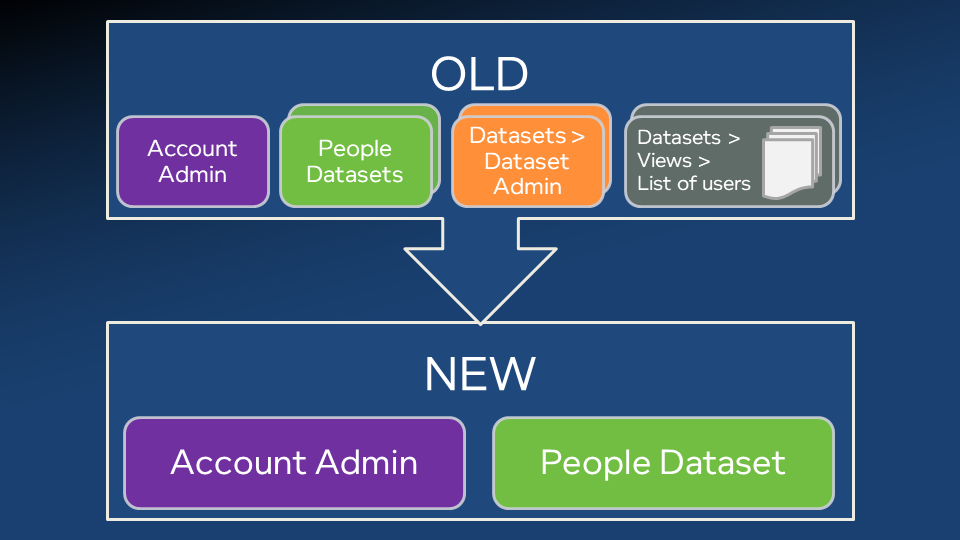We have been simplifing the LiveDataset user administation processes, to improve usability, flexibility, and security.
In LiveDataset, user access is managed in two ways
- System permissions
- Dataset permissions
In Simplifying User Administration – Part 1, we explained how system permissions were being simplified. So that:
- All LiveDataset users are either a regular user or an account admin.
We are also simplifying dataset permissions.
Current Dataset Permissions
In the early days of LiveDataset, the only way to give people access to a dataset, was to add each user to a view. This was quick and simple. It worked well when adding a few people to a few datasets.
But to add a new person, meant going into each dataset one-by-one and adding them. This became cumbersome as the number of datasets grew.
To provide more flexibility, we added people datasets to manage user permissions in one place. To add a new person to many datasets, you just add them to a group in the people dataset. And it is just as easy to remove someone or change their access.
Until now, we have supported both methods:
- Simple list of users
- People dataset
What’s Changing?
On 10 March 2018, the simple list of users method will be removed. And support for multiple people datasets in an account will be removed.
This change will not affect your access or your users’ access to datasets, as all LiveDataset users now use a people dataset.
Since people datasets were introduced,we have always configured accounts to use people datasets and recommended their use. So for most accounts, they had only ever used a people dataset.
For the small number of exceptions we have already worked with those clients to migrate them to a people dataset.
Simpler Permissions
After 10 March:
- All dataset permissions will be defined in one place — the people dataset for their account.
Together with the system permission changes, this dramatically simplifies user administration.
As an example, let’s compare where you would need to look to work out which datasets a user could access:
| Before Simplification | After Simplification |
|---|---|
|
|
Questions
Are There Any Drawbacks?
Simple user lists were very quick to set up within the context of the dataset you are working on. Using a people dataset involves a couple more steps.
The removal of simple user lists, will allow future enhancements to streamline how you use people datasets. For example, the steps to decide to use a people dataset and to select a people dataset may well be removed.
How Do I Manage An Exception for One User?
Create a group in the people dataset for that one person. In the future, if that exception is needed for other people you can add them to that group too.
I Am Unsure Whether I Use People Datasets or Simple User Lists
We have checked all datasets in all accounts and everyone is using a people dataset. But you can ask your account manager to confirm.
Other Questions
Please contact your account manager if you have any questions or concerns about this change.