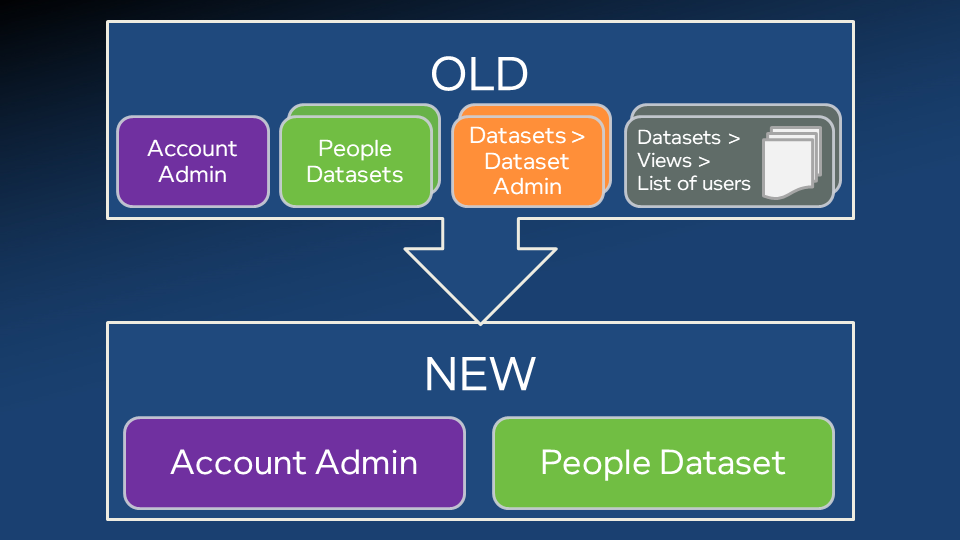LiveDataset manages access using system and dataset permissions. These permissions were designed for flexibility, to support a wide range of possible scenarios.
After careful analysis, we found:
- Most of the possible combinations of system and dataset permissions are not used.
- The number of available choices makes it harder for people to manage access.
- Using people datasets for data-driven permissions provides more flexibility and people find them easier to administer.
- Our design for permissions had become overly complex, causing occasional mistakes when giving people access.
Current Permissions
We will be simplifying the system permissions to improve usability and because we believe that permissions that are easier to understand enhance security.
Currently
- Regular users can access datasets, their access is determined by each dataset and typically a people dataset.
- Dataset admins can also modify any datasets where they have been named as a dataset admin. They can automatically access any view in these datasets.
- Dataset creators can also create new datasets and automatically become a dataset admin for the datasets they create.
- Account admins also have full access to all datasets, account settings, and can make other people account admin.
Change on 23 February
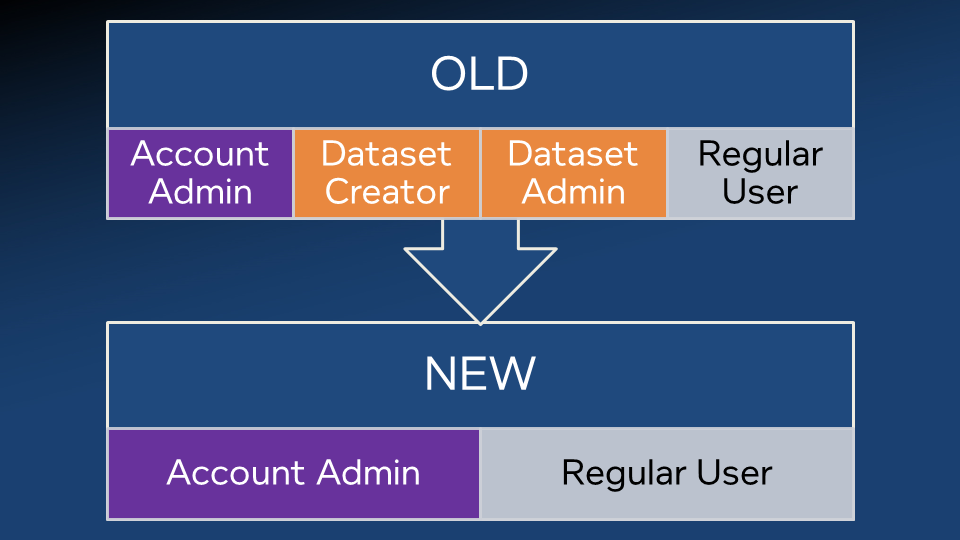
On 23 February 2018, the dataset admin and dataset creator roles will be removed. Almost all users are either regular users or account admins, so their access will be unchanged.
For the small number of users who currently use dataset admin or dataset creator permissions, your account manager will be contacting you to manage this change.
- To create or modify datasets, you will need to become an account admin.
- To access datasets, we recommend you are given access via the people dataset.
Note, the person giving access to datasets does not need to be an account admin. They just need the appropriate access to edit data within the people dataset. The granular permissions within a dataset can be used to finely control what data they can see, edit, delete, import, export….
Simpler Permissions
After 23 February, all LiveDataset users:
- Will either be a regular user or an account admin.
- Access for regular users will be defined within datasets, in particular the people dataset.
- Account admins have full access to create, configure, and delete any datasets within the account.
People datasets have proven very flexible for managing access to datasets. And we strongly encourage they are used to configure access for all datasets.
Questions
Does This Affect All Admins?
This change only affects the small number of people using dataset creator and dataset admin system permissions. If you have not noticed the LiveDataset user interface change to orange then you have probably not been using these permissions.
Within datasets, some processes, groups, or views may have been configured with names like “reference data admin” or “data administration”. But these are just labels and are not related to system permissions.
I Am Unsure What System Permissions I Use
In terms of LiveDataset system permissions, you are probably a regular user. But you can ask your account manager to confirm.
Other Questions
Please contact your account manager if you have any questions or concerns about this change.