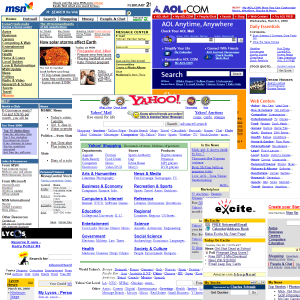Google taught the world how to find information. You use search.
Today this seems obvious and kids have never known a world without Google as a verb.
Web Portals
Cast your minds back to 2000, when the information superhighway was just starting to reach consumers via blazing fast 9.6k modems. People wanted information and there were lots of websites who wanted to provide information – but it was hard to find them.
The solution at the time was web portals who would guide you by curating the best web sites and providing listing of websites by category.
Web portals became the internet giants of their day, the equivalent of today’s Facebook, Twitter, and Google.
Search
Then search engines, especially Google, changed everything with a completely different approach and a new interface.
Instead of trawling through a blizzard of links you just had one empty box and a button. No complex search parameters just enter the text you are looking for…
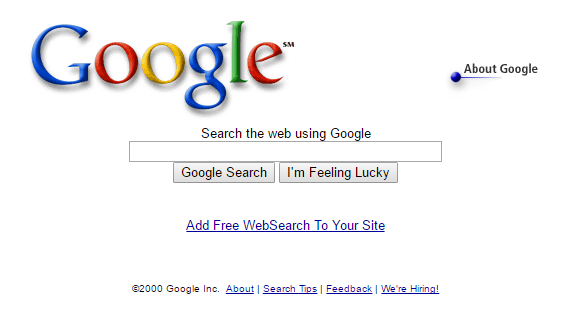
… and pick the best web page from search results.
Today, search has almost completely replaced portals and encyclopaedias as the natural paradigm for finding information.
It’s efficient, up-to-date, accurate, reliable, and fast. Google search has become ingrained as an integral part of modern life.
In seconds you can answer just about any question without any effort. Search is the natural interface for finding information on the internet.
When You Can’t Google
Google is fantastic for you as a consumer. If only it was this easy to get the information you need at work.
In big companies the challenges are different.
- Confidentiality varies with some data being freely availability and some having to be kept secret. You should only be allowed to see information that is appropriate for your role.
- Just because you can see data does not mean you should be allowed to edit or delete it, there will be business rules that dictate the process for changing data.
- When you can change data there needs to be an audit trail to track who made changes and when. And if necessary to allow changes to be reversed.
- Data by itself is not enough. It needs to have context and relationships with other structured data.
- Data is stored in hundreds of different systems and databases and thousands and thousands of spreadsheets – without any way of searching them all.
Grid Interface
The natural interface for working with structured data is a grid.

A grid organizes data into rows and columns in a way that is intuitive to understand.
You don’t need any training to understand that:
- All the data in the grid is consistent. It all logically belongs together as a set of data.
- Data is structured into columns with different types of data in separate columns.
- Each row is an item or a record in that dataset.
- It is all laid out in two dimensions just like your computer screen.
Sounds just like a spreadsheet, right? Nearly — there are important distinctions.
Spreadsheets
The first spreadsheets were paper-based and worked a lot like a grid. Accountants would write entries into large ledgers in columns. At the bottom of each page, they would add up the total for each column and carry it forward to the top of the next page.
Spreadsheet software transformed how companies worked with data, eliminating most of the basic calculating work. Spreadsheet software brought massive efficiency gains and flexibility.
However flexibility is both a blessing and a curse.
In software spreadsheets, calculations are defined in each cell. There is no need for everything in the same column to be similar.
To use the same calculation in a column, you have to copy that cell down to every other cell.
If someone wants a cell to have a different formula they can just edit the calculation for that cell. This is very flexible and perfect for when working on your own data. If you want to have some exceptions like having text in a column of numbers you can.
The Price of Too Much Flexibility
The problem comes when the information is being used by lots of people in an organization. Reliability and control become more important.
- You need certainty that all data is calculated the same way.
- You need to know people have only changed the data they are supposed to change, not other data or formulae*.
- You need to know that everyone is working of the same version.
* and sometimes you may want to hide how formulae are calculated to protect intellectual property.
This is why businesses turn to IT systems. Unlike spreadsheets, they bring control and reliability to business processes.
LiveDataset Grid Interface
LiveDataset provides the grid interface for working with data like a spreadsheet. But instead of the extreme flexibility for everyone being able to change everything, it provides control and consistently enforces your business logic e.g.
- Only certain people can change some of the data or calculations.
- Calculations are defined consistently so everything in the same column is calculated the same way.
- Changes made by each person are tracked and can be reversed.
Try it for yourself and see how LiveDataset is the natural way to work with your data.